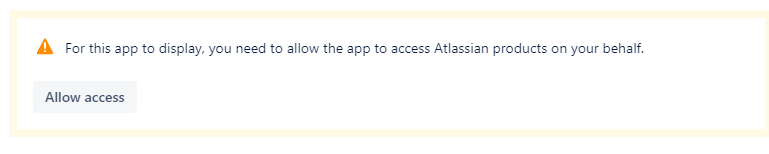How to Use Simple Issue Links
As a user, the Simple Issue Links Issue Reference fields created by your administrator will look like a normal select list field.
In the above screenshot the administrator has created a Hardware Asset issue reference field. It is configured with the JQL ‘project = “Asset Management” and assettype=Hardware and status = Active’, thus allowing the user to establish a relationship with any active hardware asset from the Asset Management project.
Clicking on the field will open a dialog box and allow the user to select from the list of available issues, which in this case are all Hardware Assets.
Note, if you click on the issue key link within the issue reference field, the issue will be opened in another tab.
Grant Access to App
As a user you need to grant access to the app. The first time you view an issue that uses an Issue Reference Field, you will be presented with the following