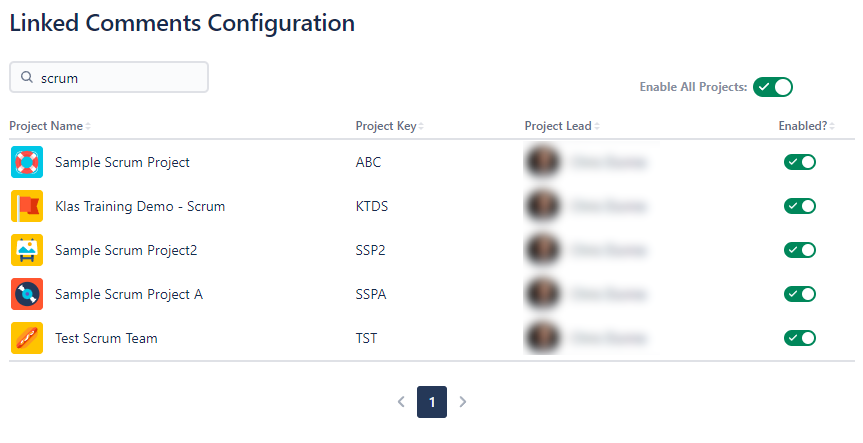Configuration
Login as a Jira Administrator and Select Admin ⚙ > Apps.
Under APPS, select Linked Comments.
The Linked Comments Config page allows you to select which projects the Linked Comments functionality will be available. By default, all projects are enabled. If you would like to disable the app in specific projects you can use the search box to find the project and use the toggle switch to disable the app. Alternatively you can disable all projects and then selectively enable specific projects.